# Build & Deploy
# Build
When projects are completed, you can build your application only run one command:
# build for production environment
npm run build:prod
# build for stage environment
npm run build:stage
After the build package is successful, the dist folder will be generated in the root directory, which is to build a packaged file, usually static files such as ***.js, ***.css, index.html, etc. .
If you need a custom build, such as specifying the dist directory, you need to configure it through outputDir in config.
# Environmental variables
The configuration of all test environments or formal environment variables is in the .env.xxxx file such as .env.development.
They all inject into the global context via the webpack.DefinePlugin plug-ins.
note! ! !
Environment variables must start with VUE_APP_. Such as: VUE_APP_API, VUE_APP_TITLE
You can access them in your application code:
console.log(process.env.VUE_APP_xxxx)
# Analyze the build file size
If your build file is large, you can optimize your code by building and analyzing the size distribution of dependent modules using the webpack-bundle-analyzer.
npm run preview -- --report
After running you can see the specific size distribution at http://localhost:9526/report.html
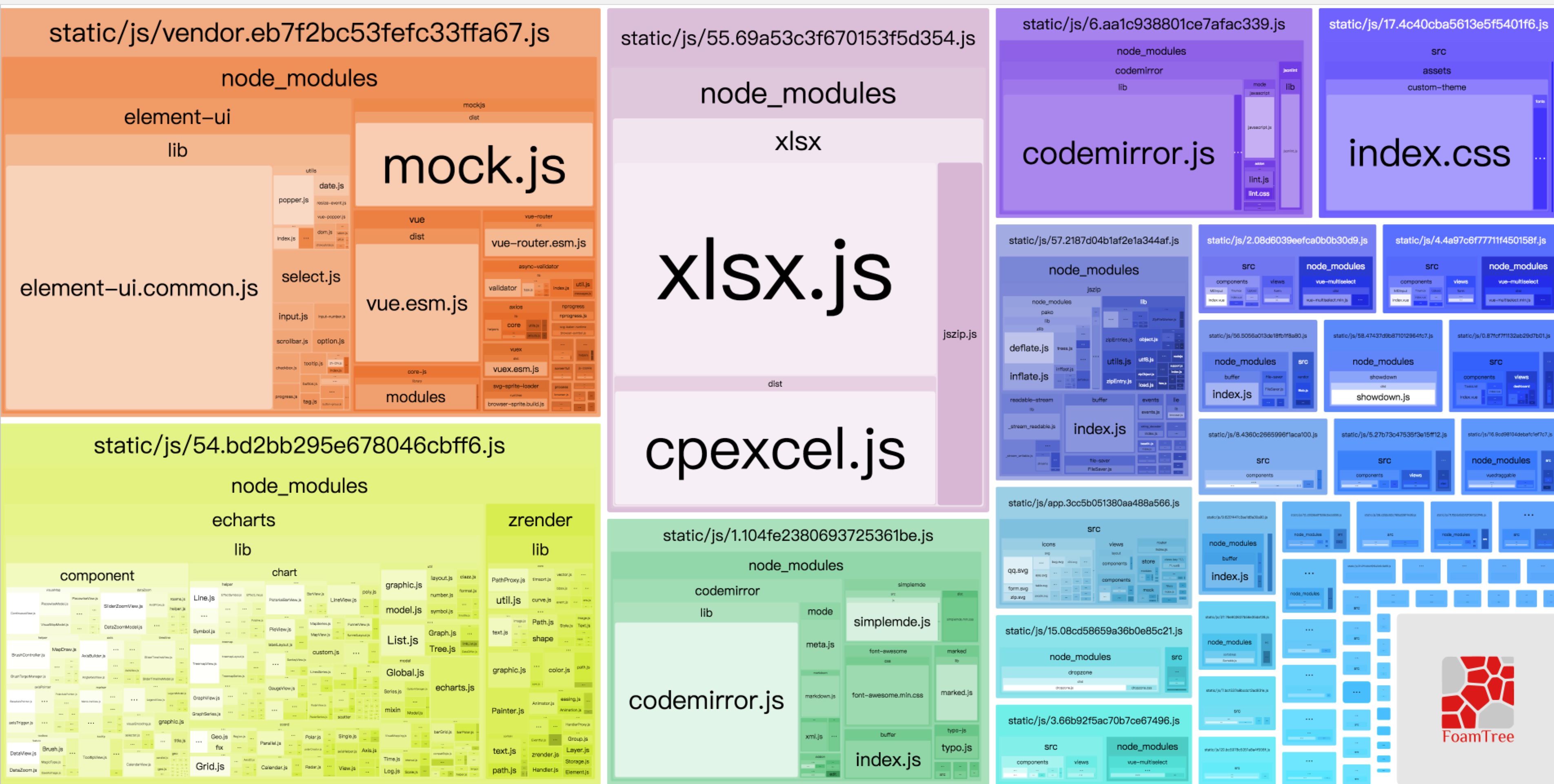
TIP
It is recommended to use gzip, after using the volume will be only the original 1/3 or so. You can also use lazy loading or Code Splitting.
# Publish
For publishing, you only have to publish the resulting static file after build, which is usually the static file in the dist folder, to your cdn or static server. Note that the index.html usually will be an entry page for your backend service. You may need to change the page's import path after determining static for JS and css.
TIP
In deployment may find that the resource path is wrong, just modify the @/config/index.js file resource path.
// changes configure depending on your own path
publicPath: './'
# Router & Server
In vue-element-admin, the front-end routing uses vue-router, so you have two options:browserHistory and hashHistory.
Simply speaking, the difference between them is the deal with routing. hashHistory is processed by the path following #, front-end routing management through HTML 5 History, and browserHistory is similar to our usual page access path, and with not #, but must through the server's configuration.
This project uses hashHistory by default, so if you have#in your url and you want to get rid of it, you need to switch tobrowserHistory.
Modify src/router/index.js mode。
export default new Router({
// mode: 'history' // Need backend support
})
TIP
Detail see vue-router document